Implementing Advanced TelePresence Video Solutions Part 2, v1.0 (PAIATVS2) - CISCO
Curso
En México
*Precio estimado
Importe original en USD:
$ 3,995
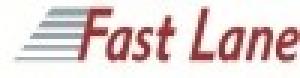
¿Necesitas un coach de formación?
Te ayudará a comparar y elegir el mejor curso para ti y a financiarlo en cómodas cuotas mensuales.
Descripción
-
Tipología
Curso
-
Lugar
México
-
Horas lectivas
40h
Objetivo del curso: Recognize the MSE 8000 chassis and the corresponding blades available including their function. Be able to operate a Cisco TelePresence Server to enable mixed network calls between CTS and other Cisco TelePresence endpoints. To be able to configure and operate a Cisco TelePresence Content Server To be able to configure a Cisco TelePresence Video Communication Server for sub-zones, zones, complex dial plans and security requirements To be able to use the Cisco TelePresence Management Suite and Cisco TelePresence Communication Server to provision Movi and E20 systems. Destinatarios del curso: Installation and support engineers installing, maintaining and troubleshooting the Cisco TelePresence solutions Sales engineers planning Cisco TelePresence solutions.
Sedes y fechas disponibles
Ubicación
Inicio
Inicio
Acerca de este curso
Completed and passed the PATVSEE exam Completed and passed the PATVSEA exam Completed PAIATVS1 class
Opiniones
Programa académico
1. TelePresence MSE 8000, TelePresence Server, and TIP
- Cisco TelePresence MSE 8000
- Hardware
- Chassis
- Backplane
- Power Requirements
- Fans
- Card Slots
- Common Installation Problems
- Chassis Warning Lights
- Supervisor Blade Operation
- Power Consumption Calculation
- Blade Features
- Cisco Telepresence Server
- Hardware Options (8710, 7010)
- Key Software Features
- Initial System Configuration
- Perform a Software Upgrade
- Manage Endpoints
- Set Up and Manage Conferences
- Undertake Diagnostics
- Collect and View Log Files
- Search the TANDBERG Documentation Web Site
- Telepresence Interoperability and Telepresence Interoperability Protocol
- Support for Cisco Endpoints,
- Configuration of CUCM, VCS, and TS
- TIP and Cisco Interoperation Support
- TIP Defined
- Interoperation between the TIP and SIP Endpoints
- TIP Deployment Scenarios
2. Telepresence Content Server (TCS)
- Basic Features
- System Hardware Components
- Capacity
- Supported Layouts
- Premium Resolution Option
- Web Streaming Formats
- True Streaming
- Progressive Download
- Unicast and Multicast Streaming Options
- File Formats Used
- Storage Space Required
- Common Streaming Protocols
- HTTP and RTSP
- True Streaming vs. Progressive Download
- Unicast vs. Multicast
- Configuration and Operation
- Register to a Gatekeeper in Gateway Mode and to SIP Server
- Add Users
- Create a Recording Alias with a Specific Viewing Output
- Ad Hoc Alias Recording
- Edit Recordings
- Trimming
- Adding Outputs for Downloading
- Publishing
- Add to TMS and Schedule a Recording
- Endpoint Playback Address
- Export a Recording and Import to Another TCS
- Extending TCS Functionality
- Using NAS Storage
- Automatic Distribution
- Clustering TCSS
- External Streaming Servers
3. Call Control
- Registration
- H.323 and SIP Registration
- H.323 Call Signaling
- Optimal Call Routing
- Set Up a VCS Control
- Register Both SIP and H.323 Endpoints
- Make Test Calls
- Security
- Allow and Deny Lists Using Exact Match, Prefix, and Suffix
- Authentication Using the Local Database
- Subzones
- Splitting Local Endpoints Into Subzones
- Links, Pipes, and Local Zones
- Default and Traversal Subzones
- Determine Which Subzone an Endpoint is Registered to
- Configure Subzones and Apply Bandwidth Restrictions
- Zones
- Flat, Structured, and Hierarchical Dial Plans
- Zone Pattern Matching
- Configure a Neighbor Zone on the VCS
- Call Looping
- Backups and Upgrades
- Configuration Backup and Restore
- Traversal Zones
- Traverse Video through a Firewall
- H.460 and Assent Firewall Protocols
- Differences
- Firewall Port Configurations
- Configure a Server Traversal Zone on a VCS Expressway
- Configure a Client Traversal Zone on a VCS Control for SIP and H.323
- Simple, Typical, Mutual, and DMZ Solutions
- Call Policy
- Use Transforms to Provide Least Cost and Alternative Routing
- Configure Transform Rules
- Prioritize Transforms
- Use Call Policy to Prevent Endpoints from Contacting Others
- Findme™
- Add Local Users to the VCS
- Findme Application
- Manually Configure and Test Individual Accounts
- Interworking the VCS
- Test Calls Between H.323 and SIP Endpoints
- Searches
- Check for Transforms, Administrator, and User Policy
- Searching Zones, Subzones and Priority Order
- Bandwidth Restrictions
- Between Subzones
- Between Subzone and Zone
- Within a Subzone
- TAC Files
- Use the Search History and Event Log
- Use the Call Log and Search Details
- Determine the Route Taken and Bandwidth Used by a Call
- View Statistics and Status Information
- View and Acknowledge Warnings from the Web Interface
- Details from the VCS to Send to TAC
- Incident Reporting Capabilities
- Certificates
- Significance of Security Certificates
- Install Security Certificates
- Benefits and Problems of Advanced Account Security
- Presence
- How Presence Works
- Presence Server and Presence User Agent (PUA)
- Presence Deployments
- Presence with a Single VCS
- Presence and Neighboring
- Presence and Expressway
- LDAP Authentication
- Authenticate Endpoints Using H.235 Authentication, Additional Admin Accounts, and User Accounts
- Findme Account Authentication
- Calls to Unregistered Endpoints
- Control Calls to Unregistered IP Addresses
- Direct and Indirect Firewall Traversal Modes
- Regular Expressions
- Purpose
- Where They Can Be Used on the VCS
- Performing Tests and Transforms
- ENUM and DNS Dialing
- Format
- Neighbor Zones When DNS Dialing Is Not Available
- Configure DNS Records
- Configure the VCS for URI Dialing
- Conference Factory
- Systems Necessary to Implement Multiway™
- Configure Systems to Implement Multiway
- How Multiway Works
- Redundancy
- How Clustering Works with VCS
- How Replication Happens
- Implement and Configure a Cluster Involving a Master and Cluster Peers
4. Provisioning
- Documentation
- Deployment Guide
- Troubleshooting Guide
- Movi Administrator Guide
- Movi User Guide
- Movi Software Release Notes
- System Components
- Cisco Telepresence VCS
- TMS Agent
- Opends
- Cisco Telepresence Management Suite
- User Management
- Movi Licence Management
- Phone Book Management
- Cisco TMS Agent
- Opends
- Movi and E20 Clients
- Configuration
- Set Up the Cisco VCS For Provisioning
- Set Up the Cisco TMS For Provisioning
- Provisioning User Accounts
- Edit the Provisioning Dial Plan
- Configure the External Source (AD)
- Add Groups
- Import Users From AD
- Manually Add Users
- Add Phone Books
- Configure Findme
- Configure the E-Mail Template
- Deploy the Cisco E20
- Troubleshooting
- Run the TMS Agent Diagnosis
- Fix Problems
- Schedule Time For Diagnosis
- TMS, VCS, Movi, And E20 Client Logs
- Use Wireshark
- Common Problems
¿Necesitas un coach de formación?
Te ayudará a comparar y elegir el mejor curso para ti y a financiarlo en cómodas cuotas mensuales.
Implementing Advanced TelePresence Video Solutions Part 2, v1.0 (PAIATVS2) - CISCO
*Precio estimado
Importe original en USD:
$ 3,995







