VMware vSphere 5: Install, Configure, Manage (VICM)
Curso
En On Line (Costa Rica) y México
*Precio estimado
Importe original en USD:
$ 2,494 $ 2,495
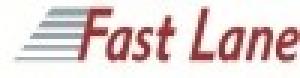
¿Necesitas un coach de formación?
Te ayudará a comparar y elegir el mejor curso para ti y a financiarlo en cómodas cuotas mensuales.
Descripción
-
Tipología
Curso
-
Lugar
-
Horas lectivas
40h
Objetivo del curso: This hands-on training course explores installation, configuration, and management of VMware vSphere®, which consists of VMware ESXi and VMware vCenter Server. The course is based on ESXi 5.0 and vCenter Server 5.0. Completion of this course satisfies the prerequisite for taking the VMware® Certified Professional 5 exam. Destinatarios del curso: System administrators, Systems engineers, Operators responsible for ESXi and vCenter Server
Sedes y fechas disponibles
Ubicación
Inicio
Inicio
Inicio
Acerca de este curso
System administration experience on Microsoft Windows or Linux operating Systems
Opiniones
Programa académico
Contenido:
1 Course Introduction
• Introductions and course logistics
• Course objectives
2 Introduction to VMware Virtualization
• Introduce virtualization, virtual machines, and vSphere components
• Explain the concepts of server, network, and storage virtualization
• Describe where vSphere fits into the cloud architecture
• Install and use vSphere user interfaces
3 Create Virtual Machines
• Introduce virtual machines, virtual machine hardware, and virtual machine files
• Deploy a single virtual machine
4 VMware vCenter Server
• Introduce vCenter Server architecture
• Introduce vCenter Server appliance
• Configure and manage vCenter Server appliance
• Manage vCenter Server inventory objects and licenses
5 Configure and Manage Virtual Networks
• Describe, create, and manage a standard virtual switch
• Describe and modify standard virtual switch properties
• Configure virtual switch load-balancing algorithms
6 Configure and Manage Virtual Storage
• Introduce storage protocols and device names
• Configure ESXi with iSCSI, NFS, and Fibre Channel storage
• Create and manage vSphere datastores
• Deploy and manage the VMware vSphere® Storage Appliance
7 Virtual Machine Management
• Deploy virtual machines using templates and cloning
• Modify and manage virtual machines
• Create and manage virtual machine snapshots
• Perform VMware vSphere® vMotion® and Storage vMotion migrations
• Create a vSphere vApp
8 Data Protection
• Discuss a strategy for backing up ESXi hosts and vCenter Server
• Introduce the VMware Data Recovery appliance
• Discuss solutions for backing up virtual machines efficiently
9 Access and Authentication Control
• Control user access through roles and permissions
• Configure and manage the ESXi firewall
• Configure ESXi lockdown mode
• Integrate ESXi with Active Directory
• Introduce VMware vShield Zones
10 Resource Management and Monitoring
• Introduce virtual CPU and memory concepts
• Describe methods for optimizing CPU and memory usage
• Configure and manage resource pools
• Monitor resource usage using vCenter Server performance graphs and alarms
11 High Availability and Fault Tolerance
• Introduce new vSphere High Availability (HA) architecture
• Configure and manage a vSphere High Availability cluster
• Introduce VMware Fault Tolerance
12 Scalability
• Configure and manage a VMware Distributed Resource Scheduler (DRS) cluster
• Configure Enhanced vMotion Compatibility
• Use vSphere HA and DRS together
13 Patch Management
• Manage ESXi patching using vCenter Update Manager
• Install Update Manager and Update Manager plug-in
• Create patch baselines
• Scan and remediate hosts
14 Installing VMware Components
• Introduce ESXi installation
• Describe boot from SAN requirements
• Introduce vCenter Server deployment options
• Describe vCenter Server hardware, software, and database requirements
• Install vCenter Server (Windows based)
¿Necesitas un coach de formación?
Te ayudará a comparar y elegir el mejor curso para ti y a financiarlo en cómodas cuotas mensuales.
VMware vSphere 5: Install, Configure, Manage (VICM)
*Precio estimado
Importe original en USD:
$ 2,494 $ 2,495





