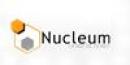Sa-201-S10 Administración Sistema Intermedia Para Solaris 10 Os X64/X86
Curso
En México
*Precio estimado
Importe original en USD:
$ 1,650

Descripción
-
Tipología
Curso
-
Lugar
México
-
Duración
5 Días
Objetivo del curso: El curso de administración intermedia para Solaris 10 sobre x64/x86 provee a los alumnos con el conocimiento y las habilidades para desempeñar tareas de administración de sistema incluyendo instalación stand-alone, administración del sistema de archivo, procedimientos de backup, control de procesos, administración de usuarios y administración de dispositivos. Destinatarios del curso: Administradores de sistemas que desempeñan procedimientos de administración de sistemas básicos en el sistema operativo Solaris x86-based.
Sedes y fechas disponibles
Ubicación
Inicio
Inicio
Acerca de este curso
Utilizar componentes del sistema de escritorio
Administrar archivos y directorios
Crear y modificar archivos
Archivar
Utilizar comandos remotos
Opiniones
Programa académico
Module 1 - Installing the Solaris 10 Operating System
Module 2 - Introducing the Solaris 10 OS Directory Hierarchy
Module 3 - Managing Local Disk Devices
Module 4 - Managing Solaris OS File Systems
Module 5 - Performing Mounts and Unmounts
Module 6 - Performing Solaris 10 OS Package Administration
Module 7 - Managing Software Patches on the Solaris 10 OS
Module 8 - Executing Boot PROM Commands
Module 9 - Performing Boot and Shutdown Procedures
Module 10 - Performing User Administration
Describe user administration fundamentals
Manage user accounts
Manage initialization files
Module 11 - Performing System Security
Module 12 - Configuring and Using Printer Services
Module 13 - Controlling System Processes
Module 14 - Performing File System Backups
Module 15 - Performing File System Restores
Restore ufs file systems
Module 16 - Backing Up a Mounted File System With a UFS Snapshot
Create a UFS snapshot
Back up the snapshot file
Información adicional
Número de alumnos por clase: 20
Sa-201-S10 Administración Sistema Intermedia Para Solaris 10 Os X64/X86
*Precio estimado
Importe original en USD:
$ 1,650